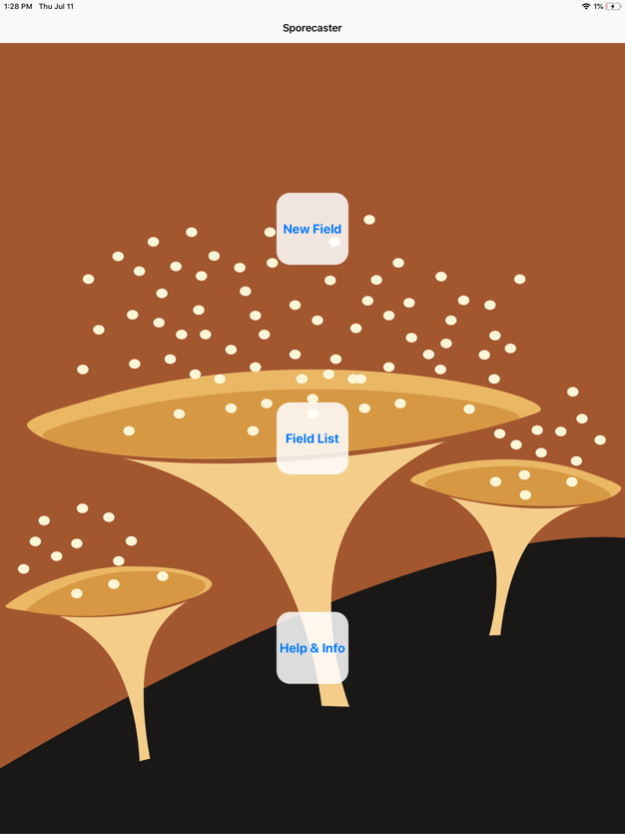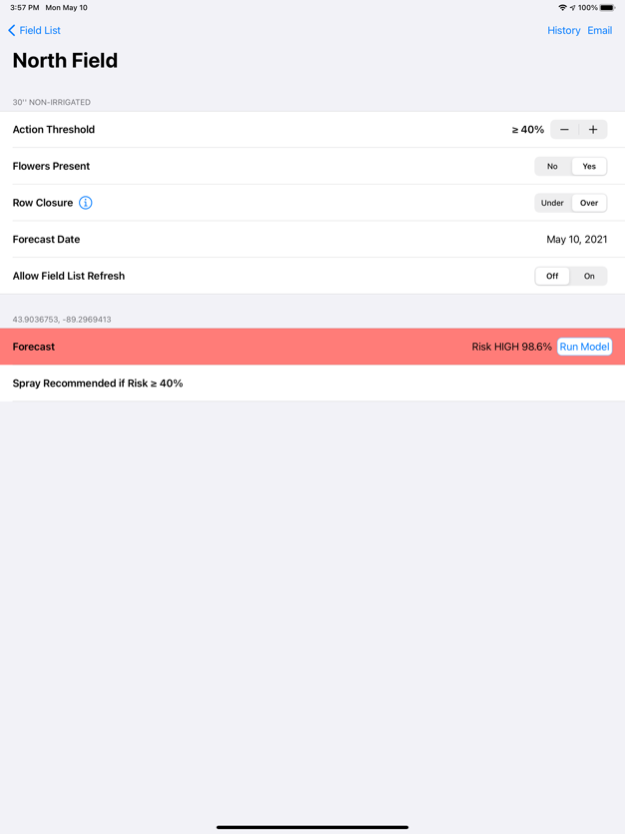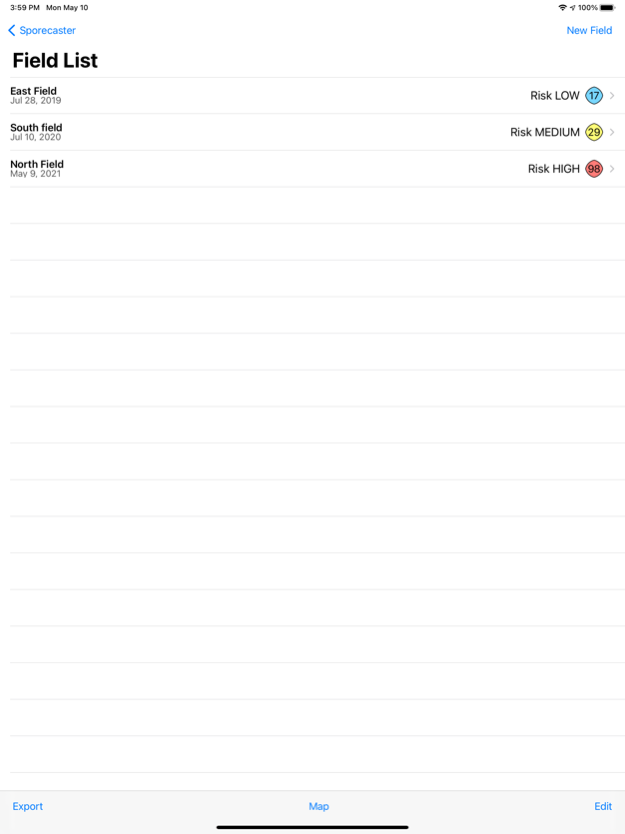Sporecaster 1.41.3
Free Version
Publisher Description
The purpose of Sporecaster is to assist farmers in making management decisions for white mold in soybean. The best time to manage white mold is during flowering (R1 and R2 growth stages) when apothecia (small, mushroom-like structures) are present on the soil surface. Apothecia release spores which infect senescing soybean flowers, leading to the development of white mold. University research has indicated that the appearance of apothecia can be predicted using several variables including weather and amount of soybean row closure in a field. Based on this research, models have been developed to forecast the risk of apothecia being present in a soybean field. Farmers can easily input site-specific information about their soybean field into this app, which combines this information with the research-based models to predict the best timing for white mold treatment or if treatment is even needed at the time.
Sporecaster uses GPS coordinates to determine if past local weather has been favorable for the development of apothecia during soybean flowering in a field. Models in the app use 30-day averages of maximum temperature, relative humidity, and maximum wind speed to predict favorable conditions for most soybean growing regions. Based on these predictions and crop phenology, a site-specific risk prediction is generated for three scenarios (non-irrigated soybeans, soybeans planted on 15" row-spacing and irrigated, or soybeans planted on 30" row-spacing and irrigated).
Oct 7, 2022
Version 1.41.3
Minor bug fix causing crashes
About Sporecaster
Sporecaster is a free app for iOS published in the Office Suites & Tools list of apps, part of Business.
The company that develops Sporecaster is University of Wisconsin Nutrient and Pest Management Program. The latest version released by its developer is 1.41.3.
To install Sporecaster on your iOS device, just click the green Continue To App button above to start the installation process. The app is listed on our website since 2022-10-07 and was downloaded 0 times. We have already checked if the download link is safe, however for your own protection we recommend that you scan the downloaded app with your antivirus. Your antivirus may detect the Sporecaster as malware if the download link is broken.
How to install Sporecaster on your iOS device:
- Click on the Continue To App button on our website. This will redirect you to the App Store.
- Once the Sporecaster is shown in the iTunes listing of your iOS device, you can start its download and installation. Tap on the GET button to the right of the app to start downloading it.
- If you are not logged-in the iOS appstore app, you'll be prompted for your your Apple ID and/or password.
- After Sporecaster is downloaded, you'll see an INSTALL button to the right. Tap on it to start the actual installation of the iOS app.
- Once installation is finished you can tap on the OPEN button to start it. Its icon will also be added to your device home screen.